Blog and Articles
Restaurant Payment Trends 2026: What’s New and What’s Next

5 min read

The Ultimate Tax Filing Guide for American Liquor Stores 2026

5 min read
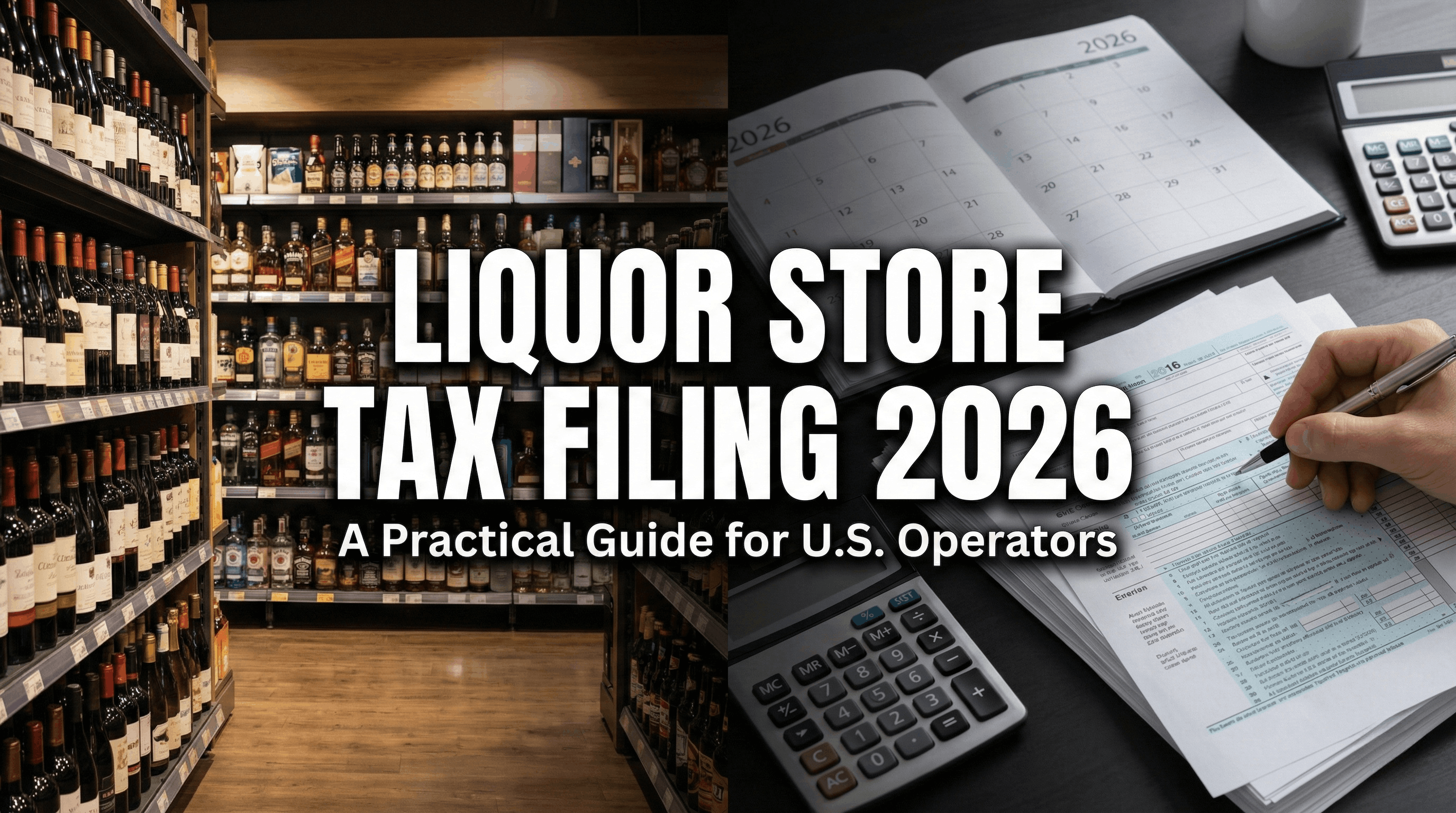
The "No Tax on Tips" Rule: How The One Big Beautiful Act Changes Your 2026 W-2 Reporting for Restaurants and Retail Stores

5 min read
.png)


5 min read
The restaurant world is going through a massive change when it comes to payments. That’s all thanks to new restaurant payment technology and changing customer habits. So, this blog breaks down the tech details and what restaurant payment trends mean in the real world.
Why You Can’t Ignore Payment Trends for Your Restaurant
Aligning your restaurant with restaurant payment technology trends is worth it. Here's why:
Making Every Visit Awesome

Customers want their experiences to be quick and easy. With payment options like contactless payments and mobile wallets, transactions are super fast and hassle-free. This makes a huge difference in their dining experience. People love being able to pay quickly and securely. When that happens, they're more satisfied and likely to come back again.
Upgrading Your Operations for Better Efficiency
Advanced restaurant payment technology fits right into restaurant operations. After all, they cut down on manual work and improve efficiency. Take integrated payment systems, for example. They link up POS terminals with inventory management. This makes transactions smoother and automatically updates stock.

This setup lets restaurants manage inventory in real-time. So, you don’t have to worry about running out of stock or overordering. Plus, it frees up your staff to focus on delivering great service instead of getting bogged down by admin tasks.
Keeping Up with the Competition
Jumping on the latest payment technologies can really set you apart in today’s competitive restaurant scene. Offering cool options like cryptocurrency or biometric payments can give your restaurant a unique vibe that stands out. Eventually, you’re likely to lead the way in delivering a modern dining experience.
Staying On the Right Side of the Rules
As payment technology keeps changing, so do the rules and security standards. Staying up-to-date with these helps protect your restaurant and customers from fraud and data breaches. For example, biometric authentication and AI-powered fraud detection are great for keeping sensitive payment info safe and secure.
What's Hot in Restaurant Payments for 2026: 8 Trends to Watch
1. Contactless Payments
72% of adults prefer using contactless or mobile payment options. Contactless payments work with two main technologies:
- NFC (Near Field Communication)
- RFID (Radio Frequency Identification)
NFC lets devices talk to each other over a short distance (just a few centimeters), making it perfect for mobile wallets and contactless cards. RFID also uses radio waves but can work over longer distances, which is why it’s often used for tracking inventory, besides guest payments.
The Perks of Going Contactless: Faster, Safer, and Smarter
For customers:
- Quicker and easier transactions
- No need to enter PINs or fumble with cash management
- Less physical contact, which feels safer
For restaurants:
- Faster checkouts mean shorter lines
- Smoother operations and happier customers
- Quicker table turnover, helping bring in more revenue
2. Mobile Wallets and Apps
Around 83% of restaurants now accept mobile wallets alongside cash and cards. Mobile payment apps like Apple Pay, Google Pay, and Samsung Pay let your customers pay quickly and securely. they just have to tap their phone at a terminal.
These apps store payment info safely on smartphones. So faster and hassle-free checkouts for everyone! Plus, it’s a convenient option that many people already prefer using.
Get the Most Out of Your Loyalty Program with Payment Integration

Connecting mobile wallets with your loyalty programs lets you send out digital rewards and deals straight through payment apps. It makes it super easy for customers to earn and redeem points, and you get access to some pretty valuable data on their spending habits.
With that info, you can create targeted promos and keep customers coming back for more. Plus, it’s a smooth way to increase engagement without any extra hassle.
3. QR Code Payments

Around 70% of US restaurants are using QR codes for menus and payments now. A QR code holds all the payment info in a scannable code. Customers just scan it with their mobile banking app or digital wallet, and the payment's done. It’s quick, contactless, and perfect for busy restaurants.
So, how do QR code payments work in a restaurant setting? Well, you generate a QR code for the bill. Customers scan it with their phone. Choose their payment method (banking app or digital wallet), and confirm the transaction.
Real-Life Examples of Restaurant Payment Technology in Action
- Starbucks lets customers order and pay ahead of time through their app. Diners can skip the line and grab their coffee fast.

- Pizza Hut also uses QR codes in their online ordering system. So, customers can pay without having to type in your payment info again.

- Chipotle uses QR codes for contactless payments. It speeds up the pickup process.

4. Cryptocurrency Payments

Cryptocurrency payments are set to grow at about 17% a year from 2023 to 2030. Digital currencies offer a secure, decentralized way to pay. A big plus for tech-savvy and international customers! If crypto goes mainstream, you’ll likely see more restaurants getting on board for its perks and challenges.
What’s Great and What’s Tricky with Crypto Payments
Benefits:
- Stand out and attract crypto enthusiasts
- Lower transaction fees compared to credit cards
- Quick cross-border payments, great for international customers
Challenges:
- Price volatility messing with your menu pricing and profits
- Risk of value fluctuations affecting financial stability
- Need for strong security to protect against hacks
- Tricky exchange rate management
5. Buy Now, Pay Later (BNPL) Options
About 85% of retailers have noticed more people using card-linked "Buy Now, Pay Later" plans. Some of them are Afterpay, Klarna, and Affirm. These services let customers break their payments into smaller chunks instead of paying everything upfront.
BNPL gives diners the flexibility to enjoy a nice meal now and pay for it over time. Great for bigger-ticket items or special events in restaurants. After all, it makes higher-priced meals or catering more affordable for customers. The result: increased sales.
The Scoop on How Payments Influence Customer Purchasing Behavior
BNPL can really boost your average check size. After all, it makes bigger purchases easier for customers to handle. Since they can spread out payments, people are more likely to splurge or go for pricier menu items. Plus, offering BNPL adds to customer satisfaction. How? Well, it gives them more financial flexibility and lessens the pressure of paying all at once.
6. Integrated Payment Systems
About 63% of customers like using integrated payments like Apple Pay and Google Pay. When you link your POS system with payment processing, you get a one-stop solution for managing transactions. This setup gives you real-time updates on inventory, sales, and customer info.
Perks of Combining Inventory and Customer Management Tools

Automating inventory management lets restaurants keep an eye on stock levels in real-time. This cuts down the chances of running out of ingredients or overstocking. Plus, integrated systems give you insights into sales trends and customer habits. So, making smart, data-driven decisions eases.
For instance, with an integrated POS, you can get reports on your most popular dishes to tweak your menu and menu engineering for the best results.
7. Biometric Payments
CaliExpress, an automated fast food joint in California, took things up a notch: it lets customers pay with their face! All customers do is sign up with a selfie, and then, when they’re ready to pay, PopID, a facial ID tech company, verifies their face and completes the transaction.
This is just a peek into biometric restaurant payment trends. Whether it’s through fingerprints, facial recognition, or iris scanning, this restaurant payment technology improves security and makes paying super convenient — no need for PINs or passwords!
Security and Convenience Factors

Biometric payments make dining out easier and safer. How? Well, using fingerprints or facial recognition to authenticate payments cuts down on fraud and keeps payment info secure.
Plus, it speeds up the whole checkout process since customers can quickly verify their identity. This way, restaurants can offer a high-tech experience that really sets them apart from the competition.
8. Artificial Intelligence and Machine Learning in Payments

Right now, about 14% of people use AI for payments. Among them, 54% are between 18 and 44 years old. 21% are 45 and up. This way, AI and Machine Learning are becoming big players in payment security. They use smart algorithms to read transaction data, spotting and stopping fraud.
Personalized Payment Experiences for Customers
AI and ML are like super-smart assistants that read your customers’ minds! They read customer behavior and preferences, so you can come up with super-personalized promotion ideas and menu recommendations. For example, AI can pick out the perfect discount or special offer based on what customers loved in the past.
Why Upgrading Your Restaurant Payment Technology is Totally Worth It
Faster Transaction Times
New payment technology like contactless payments and mobile wallets make transactions quicker and easier. So less time spent waiting and a smoother dining experience. Your staff can serve more customers faster. Plus, they get tables turned over more efficiently.
Improved Customer Satisfaction

Offering easy and secure payment options is a surefire way to keep customers happy and loyal. Mobile wallets, QR codes, and biometric payments make the checkout process smooth and hassle-free. The result: better reviews and more return visits!
Better Security and Fraud Prevention
Modern restaurant payment technology uses top-notch security like encryption and biometrics to keep fraud and data breaches at bay. This extra layer of protection helps cut down on financial risks. It also builds trust with your customers, making sure their payment info stays safe.
Improved Data Insights and Analytics

Advanced payment systems give restaurants tons of useful data to work with. You can track sales trends, customer habits, and even keep an eye on inventory levels. This helps you make smarter decisions and handle operations. You can also tweak your menu or promotions to match what your customers really want.
For example, if you see when your busiest times are or which dishes are crowd favorites, you can adjust staff schedules, focus on top-selling items, and run restaurant promotions that hit the mark.
The Real Deal on Payment Tech Issues and Fixes
- Check if the long-term gains are worth the initial costs.
- Consider leasing or financing to spread out the payments.
- Roll out new restaurant payment technology in stages to handle expenses more easily.
- Make clear training plans for different staff roles.
- Give hands-on practice with the new systems.
- Offer ongoing help and training to solve any problems that come up.
- Use encryption, multi-factor authentication, and secure payment gateways to protect data.
- Regularly check and update your security practices.
- Run security checks and find weak spots to make sure everything's up to standard and fix any issues.
- Partner with experts who know how to make sure everything works well together.
- Test new systems carefully before using them everywhere.
- Make a clear plan for moving data and connecting systems to avoid problems.
What’s on the Horizon: The Future of Restaurant Payments
The big restaurant payment trends for 2026 — like contactless payments, mobile wallets, QR codes, crypto, Buy Now Pay Later options, integrated systems, biometric payments, and AI/ML tech — bring a ton of chances for restaurants to level up their payment game and meet what today’s customers expect.
OneHubPOS brings all these cool restaurant payment technology features together with a great POS system, offering real-time inventory tracking, smooth payment processing, detailed restaurant analytics, and much more. With OneHubPOS, your restaurant can run more efficiently, make customers happy, and grow your business. Book a call with OneHubPOS today.


5 min read
What to Prepare, What to Review, and What Most Cafés Miss
Running a coffee shop means juggling slim margins, high transaction volume, tipped labor, and constant reinvestment in equipment. Tax season shouldn’t feel like another rush hour, but for many café owners, it does.
The difference between a stressful filing and a confident one usually comes down to preparation, not complexity.
This checklist walks coffee shop owners through everything to review before tax filing—from income and expenses to deductions, equipment, payroll, and common café-specific mistakes.
Also Read: 2026 Tax Deadlines You Can Not Afford to Miss
1. Income & Sales Records (Foundational)
Before deductions or credits, make sure revenue is clean and defensible.

What to Gather
- POS sales reports (monthly + annual)
- Breakdown of:
- In-store sales
- Online / mobile orders
- Third-party delivery (if applicable)
- Gift card sales vs redemptions
- Cash vs card sales summaries
Coffee Shop Insight
High transaction counts + small tickets increase the risk of reporting mismatches. POS summaries should match bank deposits after fees.
2. Cost of Goods Sold (COGS) – Coffee-Specific
COGS is one of the most important (and often miscategorized) areas for cafés.
Typical COGS for Coffee Shops
- Coffee beans (green or roasted)
- Milk, alt-milk, syrups, sweeteners
- Pastries and food items
- Cups, lids, sleeves, straws
- To-go packaging and napkins
What to Prepare
- Vendor invoices
- Beginning and ending inventory counts
- Waste/spoilage notes (expired milk, unsold pastries)
Common Mistake
Mixing supplies (COGS) with operating expenses inflates margins and distorts profitability.
3. Labor, Payroll & Tips (Critical for Cafés)
Coffee shops are labor-intensive and tip-heavy—this area gets scrutiny.
What to Review
- W-2s or 1099s (if any contractors)
- Payroll summaries
- Employer payroll taxes paid
- Tip reporting records (POS + payroll alignment)
Barista-Specific Considerations
- Tips must be reported—even pooled tips
- Cash tips often get underreported unintentionally
- POS-tracked tips should match payroll filings
4. Equipment & Technology (Often Underutilized for Deductions)
Coffee shops invest heavily in equipment—but many owners don’t optimize deductions.

Common Café Equipment
- Espresso machines
- Grinders
- POS terminals and tablets
- Receipt printers, cash drawers
- Refrigeration units
- Back-office computers
- Security cameras
What to Check
- Purchase dates
- Whether equipment was placed in service
- Whether Section 179 or depreciation applies
Strategic Insight
Equipment is unavoidable in cafés. Tax planning determines whether it strains cash flow or supports growth.
5. Rent, Utilities & Occupancy Costs
These are typically the largest fixed costs.
Gather:
- Lease agreements
- Rent payment summaries
- CAM charges (if applicable)
- Utilities:
- Electricity
- Gas
- Water
- Internet
Coffee Shop Reality
Extended hours + espresso machines = higher energy usage. Ensure utilities are fully captured.
6. Marketing & Brand Spend
Often overlooked, but fully deductible.
Typical Café Marketing Expenses
- Instagram and Google ads
- Influencer collaborations
- Loyalty programs
- Menu printing and signage
- Local events and sponsorships
What to Prepare
- Invoices
- Ad platform summaries
- Promotional expenses tied to customer acquisition
7. Merchant Fees & Payment Processing
Small per-transaction fees add up fast in coffee shops.
Review:
- Credit card processing statements
- POS SaaS fees
- Online ordering platform fees
Insight
High-volume cafés often underestimate how much they pay in processing fees annually—these are deductible and should be tracked carefully.
8. Insurance & Licenses
Often forgotten until audits.
Typical Items
- General liability insurance
- Workers’ comp
- Business licenses
- Health department permits
- Food handling certifications
9. Sales Tax & Local Compliance
Varies by state and city.
What to Confirm
- Sales tax collected vs remitted
- Food vs beverage tax treatment
- Local taxes on prepared drinks
Coffee Shop Gotcha
Tax rules can differ for:
- Hot vs cold drinks
- Dine-in vs to-go
- Food vs beverage combos
10. Home Office & Mileage (If Applicable)
For owner-operators.
Possible Deductions
- Home office (admin work)
- Mileage for:
- Supplier runs
- Equipment servicing
- Bank deposits
Only applicable if properly documented.
11. Credits & Deductions to Ask Your CPA About
Not all will apply—but owners should ask.
- Section 179 (equipment)
- Depreciation schedules
- Local small business credits
- Energy-efficient equipment incentives
- State-specific café or foodservice credits
12. Final Pre-Filing Checklist
Before filing:
- ✔ Sales reports match bank deposits
- ✔ COGS and expenses clearly separated
- ✔ Payroll and tips reconciled
- ✔ Equipment purchases reviewed
- ✔ Sales tax verified
- ✔ CPA reviewed café-specific nuances
Remember:
Tax outcomes are determined months before filing, not during filing.
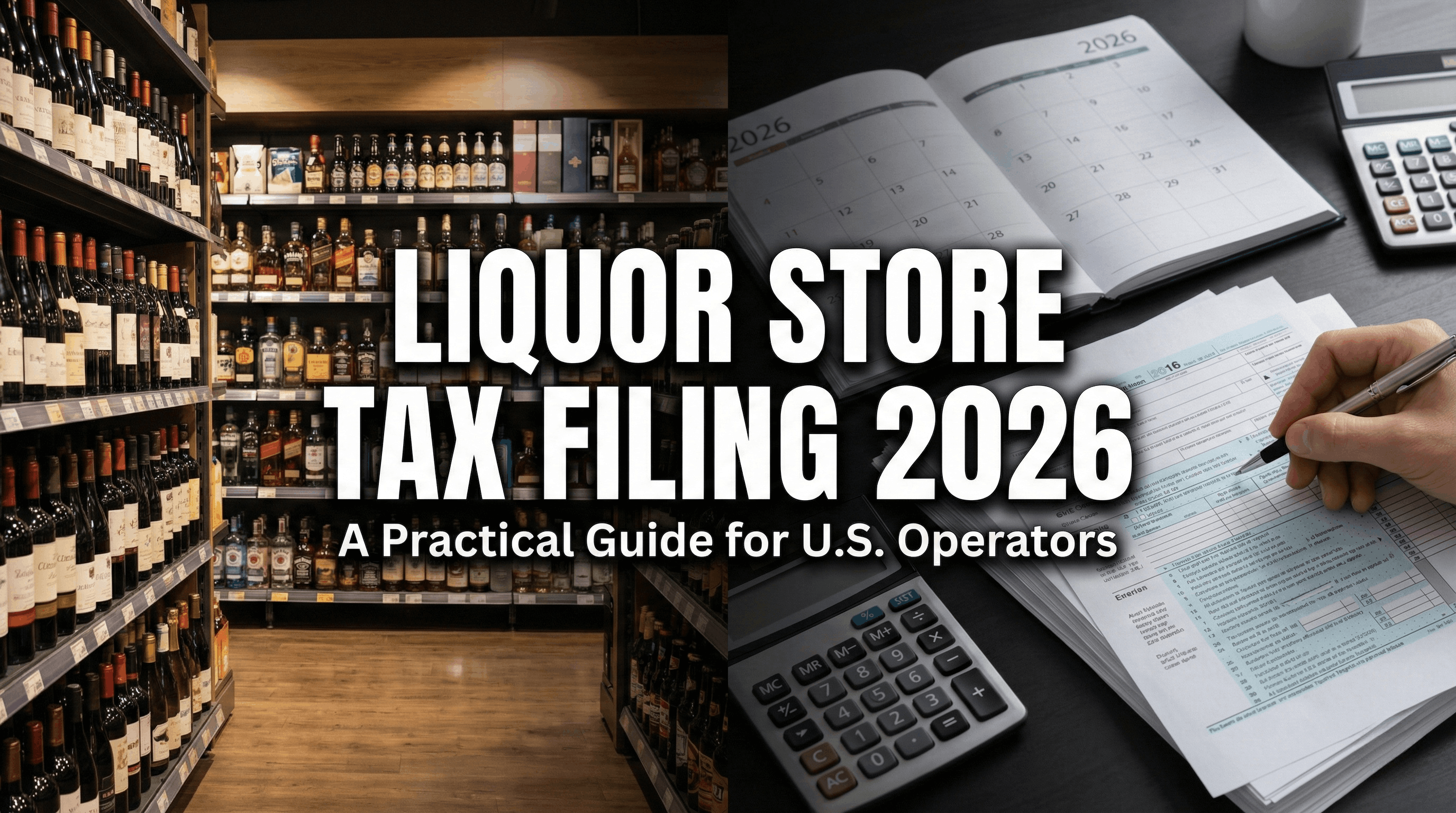

5 min read
Running a liquor store in the U.S. means dealing with more tax complexity than most retail businesses and not because liquor store owners are doing anything wrong.
Liquor stores operate at the intersection of retail sales tax, alcohol regulation, and inventory-heavy operations. Small missteps—like incorrect POS tax setup, missed distributor credits, or poor inventory tracking—can quietly compound until tax filing season becomes stressful, expensive, or risky.
This 2026 guide is written for real operators:
- single-location liquor stores, and
- growing, multi-location businesses
It explains what actually matters, how taxes differ by state, and how to build a simple system that makes filing predictable instead of painful.
Also Read: 2026 Tex Deadlines You Can't Afford to Miss
Why Liquor Store Taxes Feel Harder Than Other Retail
Liquor stores don’t fail tax audits because of fraud.
They fail because of inconsistency.
Compared to typical retail, liquor stores face:
- higher transaction volume
- stricter regulation
- more audits and notices
- heavier reliance on distributors
- tighter margins tied to inventory accuracy
The stores that stay compliant aren’t “better at accounting.” They simply run monthly routines that don’t break.
Understanding the Three Taxes Liquor Stores Deal With
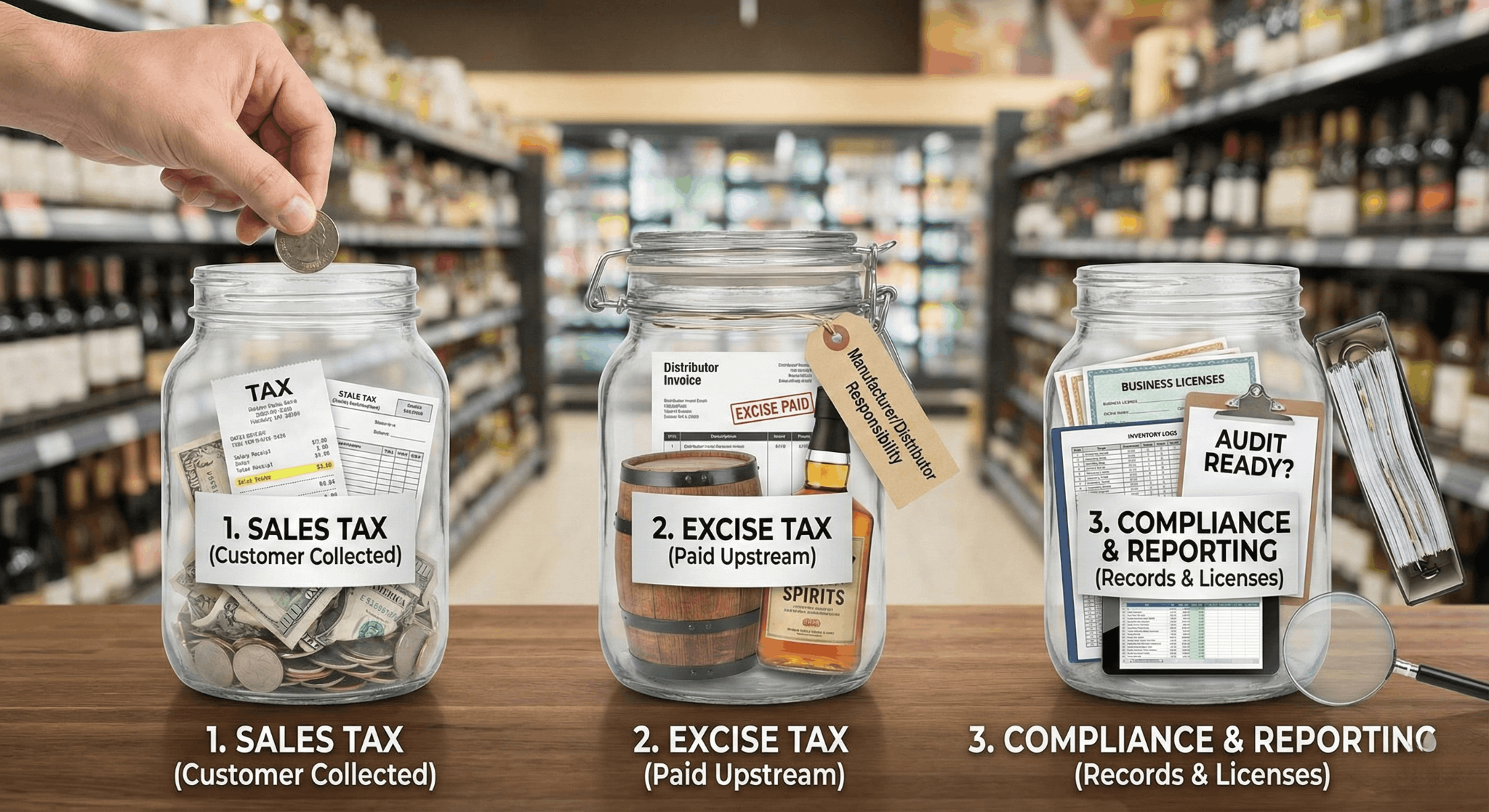
Before getting state-specific, it helps to separate liquor store taxes into three buckets.
1. Sales Tax (Your Primary Responsibility)
Sales tax is collected from customers and remitted to the state (and sometimes cities or counties). This is where most liquor store issues happen—because item-level rules matter.
2. Excise Tax (Usually Paid Upstream)
Alcohol excise taxes are typically paid by manufacturers, importers, or distributors. Most liquor stores do not file federal excise tax returns, but they must still maintain clean receiving and inventory records.
3. Compliance & Reporting
Licenses, distributor invoices, inventory movement, and sales records all feed into your tax posture. Even if you don’t owe excise tax directly, sloppy records create problems fast.
Sales Tax Basics for Liquor Stores (2026)
Sales tax rules vary by state, but liquor stores share a common risk:
taxability depends on what you sell, not just where you sell it.
Most errors come from:
- POS items mapped to the wrong tax category
- refunds or voids not reducing taxable sales correctly
- discounts applied incorrectly
- deposits and processor fees confusing reconciliation
A simple rule to remember:
Your POS sales, tax collected, and bank deposits should reconcile every month.
If they don’t, fix it immediately—don’t wait until filing.
What’s Taxable? A State-by-State Reality Check
(Alcohol + Non-Alcohol Items)
Below are real-world patterns, not legal fine print. Always confirm edge cases locally.
California
In California, packaged beer, wine, and spirits sold in liquor stores are generally taxable. Most non-alcohol items—snacks, mixers, soda—are also taxable.
What often causes confusion is the CRV bottle deposit, which is reported separately and should not be treated as normal taxable sales.
California liquor stores also deal with layered district taxes, making correct POS setup critical.
Texas
Texas treats packaged alcohol as taxable, but food items can be exempt depending on how they’re classified.
Mixers, accessories, and non-food items are typically taxable. Local tax caps and discount handling often trip stores up—especially when promotions are run without reviewing tax logic.
Florida
Florida taxes packaged alcohol, but many grocery-type foods are exempt. Candy, soft drinks, and accessories are taxable.
Liquor stores in Florida get hit hardest by late filings, since penalties apply quickly after the 20th of the following month.
New York
New York taxes packaged alcohol but exempts many food items sold for off-premise consumption. Prepared items and accessories remain taxable.
The challenge in New York is item-level accuracy and managing assigned filing frequencies, which can change as volume grows.
Illinois
Illinois taxes packaged alcohol and applies different treatment to grocery items versus candy, soda, and accessories.
Liquor stores here must also watch for accelerated payment schedules, which compress deadlines and increase compliance pressure.
Excise Tax: What Liquor Stores Need to Know (Without Overthinking It)
Most liquor stores don’t file excise tax returns—but excise tax still affects you.
It’s typically embedded in:
- distributor pricing
- category margins (beer vs wine vs spirits)
When audits happen, regulators don’t ask, “Did you file excise tax?”
They ask:
“Show us what you received, what you sold, and what’s left.”
That’s why distributor invoices, credits, and inventory movement matter more than the tax form itself.
2026 Sales Tax Filing Calendars (Operator View)
Forget legal calendars. This is how operators actually stay compliant.
California
Most monthly filers submit by the last day of the following month.
Best practice: close books by the 10th, file by the 20th.
Texas
Monthly returns are due on the 20th.
Treat the 15th as your internal deadline.
Florida
Returns are due on the 1st and late after the 20th.
File early—penalties come fast.
New York
Returns are due 20 days after the period ends.
Plan your close within the first 10 days.
Illinois
Returns are due on the 20th.
Watch for notices that move you to accelerated schedules.
Universal rule: Even if you file quarterly, reconcile monthly.
Single-Store vs Multi-Location: Where the Line Is Drawn

Single-Store Liquor Shops
You can stay lean if:
- POS tax setup is correct
- deposits are reconciled monthly
- inventory is checked regularly
- distributor invoices are organized
Your biggest risk is relying on memory instead of systems.
Multi-Location Liquor Stores
Once you add locations, inconsistency becomes your enemy.
What changes:
- more tax jurisdictions
- more inventory movement
- more staff touching the process
What becomes mandatory:
- standardized POS tax rules
- centralized accounting
- a shared close calendar
- store-level receiving discipline
Multi-location tax problems almost always come from setup drift, not intent.
The Liquor Store Monthly Close Kit (Why It Matters)
The simplest way to reduce tax stress is to stop treating filing as a one-time event.
A Monthly Close Kit brings everything together in one place:
- POS sales & tax summaries
- bank deposits and processing fees
- distributor invoices and credits
- inventory movement and shrink notes
- filing status and exceptions
For single stores, this can be owner-managed. For multi-location businesses, each store contributes and HQ consolidates. This turns tax prep into review, not investigation.
Filing With a CPA vs Without One
With a CPA
A CPA is most valuable when:
- your data is already clean
- inventory is accurate
- sales tax exposure is visible
They should be optimizing structure and defending risk—not fixing messy books.
Without a CPA
Possible for very small stores—but risk increases fast as volume grows.
If you have:
- multiple locations
- frequent notices
- large inventory swings
a CPA quickly becomes cheaper than penalties and rework.
How Tax Strategy Changes as You Grow
- Small single store: focus on accuracy and deadlines
- High-volume store: add weekly deposit checks and shrink reviews
- Multi-location: standardize everything early
Growth doesn’t just increase workload—it increases audit exposure.
Final Takeaways for Liquor Store Operators for 2026 Tax Filing
Liquor store taxes aren’t complicated. They’re unforgiving of inconsistency.
The strongest operators:
- reconcile monthly, even if they file quarterly
- understand how excise tax flows through pricing
- keep inventory and invoices clean
- standardize early when scaling
Taxes stop being stressful when they become routine.
.png)

5 min read
Imagine telling your servers they get to keep thousands of dollars more of their hard-earned money this year. The morale boost would be instant. That is exactly what the "No Tax on Tips" provision promises — a financial win for the front-of-house staff who keep your business running.
But for restaurant owners and retail managers, this "beautiful" act comes with a beast of a burden: compliance.
While your staff celebrates the tax cut, your back office is staring down the barrel of the most significant W-2 reporting changes in a decade. "No Tax" doesn't mean "No Paperwork." In fact, for 2026, it means exactly the opposite. If your POS and accounting systems aren't talking to each other, you could be facing a reporting nightmare come tax season.
Here is everything you need to know about the One Big Beautiful Act and how to survive the 2026 reporting shift without losing your mind.
Also Read: 2026 Tax Deadlines You Can Not Afford to Miss [Tax Calendar 2026]
What is the "No Tax on Tips" Rule?
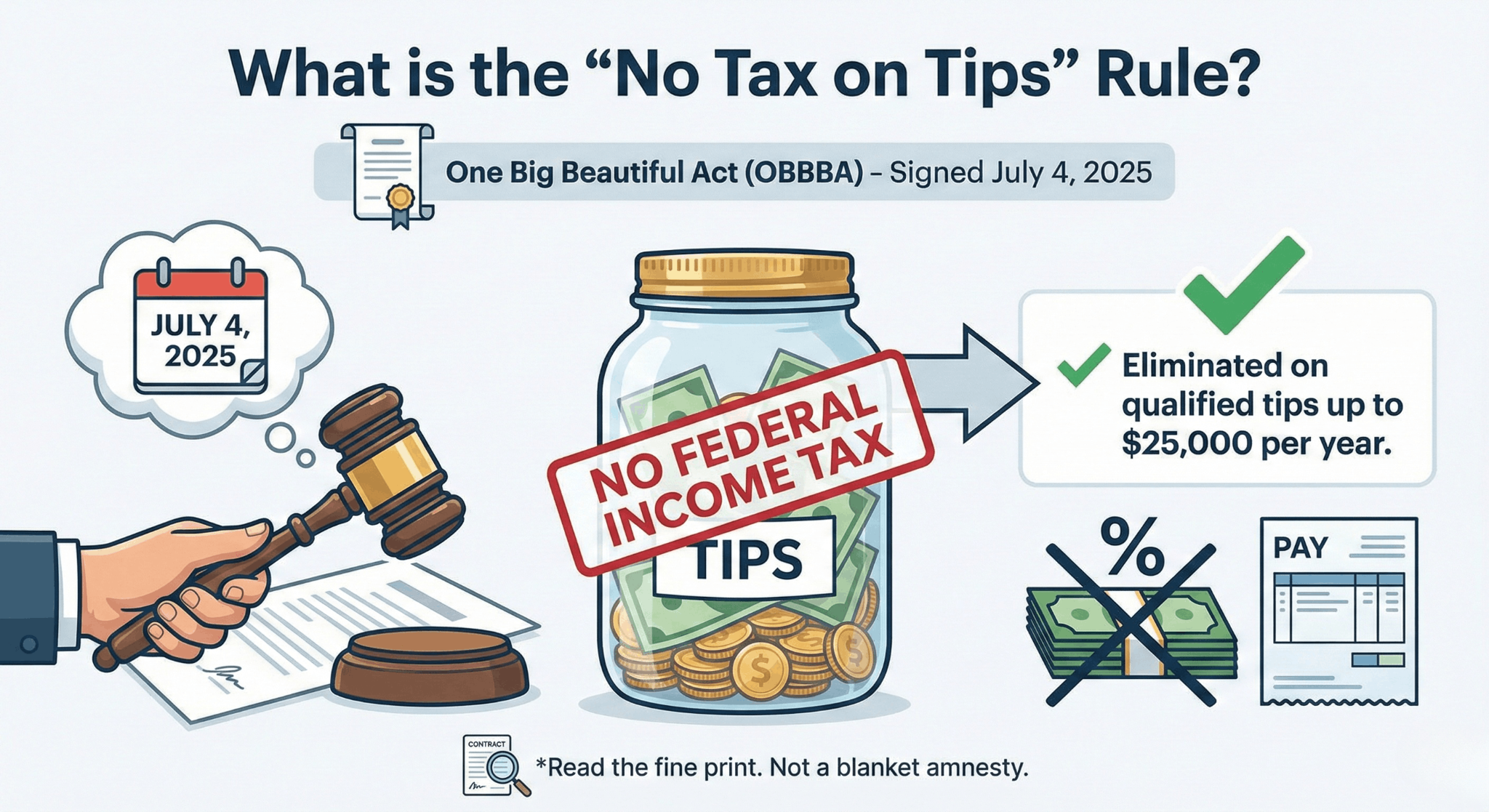
Signed into law on July 4, 2025, as part of the One Big Beautiful Act (OBBBA), this legislation is designed to provide relief to service industry workers.
In simple terms: Federal income tax is eliminated on qualified tips up to $25,000 per year.
This is a massive shift from previous years where every cent of tip income was taxed at the same rate as regular wages. However, it is vital for business owners to read the fine print. This is not a blanket amnesty on all money that changes hands.
The Key Constraints You Must Know:
- Federal Income Tax Only: It is critical to understand that tips are still subject to FICA taxes (Social Security and Medicare). You, as the employer, must still withhold these taxes. The relief applies strictly to Federal Income Tax.
- Voluntary Tips Only: The legislation draws a hard line between a "tip" and a "service charge." Mandatory service charges, auto-gratuities for large parties, or "administrative fees" do not qualify for the tax break.
- Qualified Occupations: The deduction applies only to workers in occupations that "customarily and regularly" receive tips (waiters, bartenders, hairstylists, etc., based on the Treasury's 2024 list).
- Temporary Relief: Currently, this rule is effective for tax years 2025 through 2028.
The Hidden Trap: It Changes Everything for W-2 Reporting
Many business owners assume that if the government isn't taxing it, you don't have to track it. Wrong.
To ensure employees can claim this deduction, the IRS requires employers to validate exactly which tips are "qualified" and which are not. This shifts the burden of proof directly onto your Point of Sale (POS) and accounting tracking.
See Also: How Restaurants Can Use POS Analytics Reports to Stay Ahead
The 2026 W-2 Shake-Up
For the 2026 tax year, the "honor system" is largely gone. Employers are now required to provide a granular breakdown of income. Here is what is changing on your backend:
1. Segregation of "Qualified" vs. "Non-Qualified" Tips
In the past, a tip was a tip. Now, your system needs to distinguish between:
- Voluntary Tips: Cash or credit tips left freely by the customer (Tax-Deductible for the employee).
- Service Charges: Mandatory fees added to the bill (Fully Taxable).
If your POS lumps these together as a single "Gratuity" line item, your employees will lose their tax deduction, and you could face audits for misreporting income. You cannot simply export a raw total at the end of the year anymore; the data needs to be clean from day one.
2. New W-2 Codes and Boxes
While the 2025 tax year is treated as a "transition period" where estimates are allowed, 2026 is mandatory. You should expect to see:
- Separate Reporting: Qualified tips may need to be reported in specific boxes or with new codes to differentiate them from standard wages.
- Validation: You are essentially certifying to the IRS that $X amount of income was "voluntary tip income" eligible for the deduction.
3. The "Overtime" Complexity
The OBBBA also includes a "No Tax on Overtime" provision (deducting the half-time premium). This means your payroll logic must now track multiple distinct buckets of money for a single shift:
- Base Hourly Wage (Taxed)
- Overtime Premium (Deductible)
- Tips (Deductible up to $25k)
Why Generic Systems Will Fail You
Most legacy systems are not built to split "Service Charges" from "Tips" at the data level required for these new W-2s. If you are using an outdated register or a generic retail POS for a restaurant, you might find yourself manually calculating these totals for every employee at the end of the year.
Do you have time to manually audit 52 weeks of shifts for 20 employees to separate auto-grat from cash tips? Probably not.
The operational reality is that the definition of "income" has become more complex. Your technology needs to handle that complexity so you can focus on running your business.
How OneHubPOS Simplifies Compliance
At OneHubPOS, we understand that as a business owner, your priority is efficiency, not wrestling with new tax codes. Our system is designed to handle the nuances of the restaurant and retail environment, making it easier for you to stay compliant with the new 2026 regulations.
1. Smart Tipping Options
OneHubPOS offers flexible, smart tipping features that give you control over how gratuities are presented and recorded. Whether it’s custom percentage prompts for customers or handling cash vs. card tips, our system captures the data accurately. This clarity at the point of sale is crucial for distinguishing voluntary tips from other charges.
2. Seamless Accounting Integrations
Stop messing with manual data entry and Excel spreadsheets. OneHubPOS integrates seamlessly with leading accounting software like QuickBooks. This means your sales and tip data can flow directly into your accounting platform, streamlining the process of preparing your books for tax season and ensuring your W-2 reporting is accurate and stress-free.
3. Automated Ease of Use
We built OneHubPOS to take the heavy lifting out of daily operations. By automating the tracking of sales and tips, we help ensure your records are audit-ready without you needing to be a tax expert. You get a system that supports your compliance efforts naturally, just by using it for your day-to-day transactions.
Is Your POS Keeping Up?
Regulations like "No Tax on Tips" prove that modern businesses need modern tools. If your current system makes compliance feel like a chore, it might be time for an upgrade.
OneHubPOS is designed to simplify the operational side of your business, from smart tipping to accounting, so you can focus on your customers, not your compliance.
Book Your Free OneHubPOS Demo today and see how it can simplify your operations.


5 min read
Is there anything more universally dreaded than tax season? For entrepreneurs, April 15th often means late nights and scattered receipts, but it doesn’t have to. In 2026, the best tax filing software can turn weeks of stress into a few hours of work. Whether you are a solopreneur or a retailer, finding the right small business tax filing software is the key to effortless compliance. In this guide, we review the top 10 platforms, breaking down pricing and features to help you find the easiest tax filing software for your needs so you can get back to business.
👉 Must Read: 2026 Tax Filing Deadlines You Can’t Afford to Miss [Tax Filing Callander]
What Makes for the "Best" Tax Software?

Before we dive into the list, it is important to know what you are looking for. The easiest tax filing software for a freelancer might be completely inadequate for an S-Corp with payroll. When evaluating these tools, keep three things in mind:
- Usability: Does it use plain English or confusing tax jargon?
- Integration: Does it connect with your POS and bank accounts?
- Scalability: Can it handle your growth from 100 to 10,000 transactions?
Let’s look at the top contenders for 2026.
1. Intuit TurboTax
Best For: The DIY Business Owner who wants a guided hand.
TurboTax remains the heavyweight champion in the tax world, and for good reason. For 2026, Intuit has doubled down on AI-assisted guidance. Their "Live" service is particularly valuable for small business owners who want to file themselves but need a CPA to review the final return.
- Key Features: SmartLook video support, automatic import of W-2s and 1099s, and industry-specific deduction discovery.
- Pros: Extremely intuitive interface; the "Live" option offers audit defense; high accuracy guarantees.
- Cons: It is often the most expensive option on the market; upselling during the checkout process can be annoying.
- Verdict: If you are willing to pay for a premium user experience and peace of mind, TurboTax is a safe bet.
2. QuickBooks
Best For: Seamless accounting-to-tax integration.
While primarily known as accounting software, QuickBooks (also by Intuit) is a powerhouse when paired with TurboTax or its own "Live Tax" assisted filing. If you are already using QuickBooks for your bookkeeping, the transition to tax filing is almost instant.
- Key Features: Automatic expense categorization, receipt capture, and seamless data transfer to tax forms.
- Pros: Keeps your books tax-ready year-round; excellent mobile app; integrates with almost every POS system (including OneHubPOS).
- Cons: The monthly subscription costs can add up; the actual filing usually requires an add-on or integration.
- Verdict: The gold standard for businesses that want their accounting and taxes to live in one ecosystem.

3. TaxSlayer
Best For: Cost-conscious self-employed individuals.
TaxSlayer started as a tool for tax preparers but has pivoted successfully to the consumer market. It is often cited as the easiest tax filing software for those on a budget. It lacks some of the flashy bells and whistles of TurboTax but gets the job done efficiently.
- Key Features: Simply Free edition (for simple returns), highly affordable Self-Employed tier.
- Pros: significantly cheaper than competitors; great interface for side-hustlers and freelancers.
- Cons: Guidance for complex business entities (like partnerships) is less robust than premium competitors.
- Verdict: A fantastic, no-frills choice for freelancers and sole proprietors watching their bottom line.
4. TaxAct
Best For: Partnerships and S-Corps looking for value.
TaxAct occupies the middle ground between the premium price of TurboTax and the budget-friendliness of TaxSlayer. It is particularly strong for businesses structured as Partnerships or S-Corps, offering a "Business" edition that is robust without breaking the bank.
- Key Features: "Xpert Assist" for professional help, Deduction Maximizer tool.
- Pros: Price-lock guarantee (you pay the price listed when you started, not when you file); solid interview-style questions.
- Cons: The user interface feels slightly dated compared to 2026 standards.
- Verdict: The smart choice for small business entities that need complex forms filed without the premium price tag.
5. H&R Block
Best For: Those who want a physical safety net.
In 2026, H&R Block continues to bridge the gap between digital and physical. Their software is powerful, but their unique selling point is the ability to walk into a brick-and-mortar office if things get too confusing.
- Key Features: "Tax Pro Review," drag-and-drop import from last year’s return (even from other software).
- Pros: Access to thousands of physical offices; generally cheaper than TurboTax for similar features.
- Cons: The online interface can be a bit slower than competitors.
- Verdict: Perfect for business owners who want to file online but sleep better knowing a local office is nearby.
6. Optima Tax Relief
Best For: Businesses with back-tax issues or IRS debt.
Note: Optima is not traditional DIY filing software like the others. It is included here because many business owners search for it when they are behind on taxes. If you have unfiled returns from previous years or owe a significant debt, standard software won’t save you—Optima will.
- Key Features: Tax investigation, resolution negotiation, and compliance catch-up.
- Pros: They handle the IRS communication for you; experts in reducing tax debt.
- Cons: Expensive service fees; not for standard annual filing if you are already compliant.
- Verdict: Use this if you are in trouble with the IRS. Use the others if you are just filing for 2026.
7. Drake Software
Best For: Businesses with an in-house accountant.
Drake is a professional-grade software typically used by CPAs, not the average business owner. However, if your small business has a dedicated finance manager or in-house bookkeeper, Drake offers incredible speed and power.
- Key Features: Lightning-fast data entry modes, comprehensive state filing coverage.
- Pros: Fixed pricing models; handles unlimited returns (great for serial entrepreneurs).
- Cons: Steep learning curve; interface looks like a spreadsheet (not user-friendly for beginners).
- Verdict: The industrial-strength tool for those who know exactly what they are doing.
8. FreeTaxUSA
Best For: The savvy filer who refuses to overpay.
Don't let the name fool you. FreeTaxUSA is a legitimate, powerful contender for best tax filing software. They offer free federal filing (even for some business forms) and charge a nominal fee for state filing.
- Key Features: Supports Schedule C, K-1, and rental income for free/low cost.
- Pros: Unbeatable price; surprisingly clean interface; supports complex filing situations.
- Cons: Upsells "Deluxe" support heavily; lacks the fancy import tools of competitors.
- Verdict: The hidden gem of the tax world. If you are comfortable with your numbers, this is the best value.
9. Xero
Best For: Cloud-based business management.
Like QuickBooks, Xero is primarily an accounting platform. However, its strength lies in its ecosystem. Xero integrates beautifully with tax compliance tools and allows you to generate financial reports that make filing a breeze.
- Key Features: Hubdoc (receipt capture), seamless bank reconciliation, advisor directory.
- Pros: Beautiful, modern interface; unlimited users on most plans; strong inventory tracking features.
- Cons: Requires integration with a tax filing tool (like TaxCycle or similar) to actually submit the return.
- Verdict: Ideal for modern, cloud-first businesses that want beautiful books to hand over to their accountant.
10. FreshBooks
Best For: Service-based businesses and freelancers.
FreshBooks is designed for people who send invoices—consultants, agencies, and contractors. Their tax features focus on tracking time and expenses so that Schedule C is easy to fill out.
- Key Features: Time tracking, automatic mileage tracking on mobile, proposal-to-invoice conversion.
- Pros: The easiest tax filing software prep tool for service providers; excellent customer support.
- Cons: Not ideal for retail or businesses with heavy inventory needs.
- Verdict: If you sell your time, FreshBooks is your best friend. If you sell products, look at QuickBooks or Xero.
How OneHubPOS Simplifies Your 2026 Taxes
You might be wondering: How does my Point of Sale system fit into this?
The biggest bottleneck in using small business tax filing software is data entry. You can buy the most expensive tax software in the world, but if you feed it inaccurate sales data, you are asking for an audit.
This is where OneHubPOS changes the game.
Tax software is only as good as the data it receives. OneHubPOS acts as your "Single Source of Truth" for all sales activities.
- Accurate COGS (Cost of Goods Sold): Our inventory management tracks the purchase price of every item you sell, giving you an accurate COGS number—a crucial deduction for lowering your taxable income.

- Seamless Integration: OneHubPOS exports your financial data directly into accounting platforms like QuickBooks and Xero. This means when tax season arrives, you aren't digging through receipt paper; you are simply clicking "Import."
Ready to make tax season boring?
Stop stressing over manual data entry. Let OneHubPOS handle your sales data, inventory, and tax reporting automatically, so you can focus on growing your business.
👉 Click Here to Book Your Free OneHubPOS Demo Today. Discover how we help small businesses stay compliant and profitable.
.jpg)

5 min read
If you are reading this, you probably already know the golden rule of the food truck industry: The margins are thin, but the passion is thick.
By now, you’ve likely mastered the art of the perfect taco, the gourmet burger, or the artisanal donut. You’ve navigated health inspections, battled for prime parking spots, and built a loyal following. But as we settle into 2026, there is one more beast to tame—the IRS.
Tax season doesn’t have to be the part of the business you dread. In fact, if you play your cards right, it can be an opportunity to reinvest in your growth. The key lies in understanding food truck tax deductions — the specific, legal ways to lower your taxable income and keep more of your hard-earned cash.
For the 2026 tax year, inflation adjustments and tax code shifts have changed the landscape slightly. From the new standard mileage rate of 72.5 cents per mile to updated Section 179 limits, staying informed is your best defense against overpaying.
In this guide, we will break down the top 5 tax deductions every food truck owner needs to know in 2026. We’ll also cover how leveraging the right technology—like a robust Point of Sale (POS) system — can turn record-keeping from a nightmare into a breeze.
1. Vehicle Expenses: The "Standard" vs. "Actual" Debate
Your truck isn't just a vehicle; it’s your kitchen, your billboard, and your livelihood. Consequently, vehicle-related costs are often the largest single deduction for mobile food businesses. However, the IRS gives you two ways to claim this, and choosing the wrong one could cost you thousands.
Option A: The Standard Mileage Rate (2026 Update)
For the 2026 tax year, the IRS has increased the standard mileage rate to 72.5 cents per mile (up from 70 cents in 2025). This method is popular because it is simple. You don’t need to save every single gas receipt or repair bill. You just need a compliant mileage log tracking every business mile driven.
What counts as a business mile?
- Driving from your home to your commissary kitchen.
- Driving from the commissary to your vending location.
- Travel to pick up supplies (Costco runs, restaurant depot trips).
- Travel to a mechanic for truck maintenance.
The Math:
If you drove 15,000 miles for business in 2026:
$$15,000 \text{ miles} \times \$0.725 = \$10,875 \text{ deduction}$$
Option B: Actual Expenses
This method allows you to deduct the actual costs of operating the truck. This is often the better choice for older food trucks that require frequent, expensive repairs, or vehicles with low gas mileage (which, let’s be honest, is most food trucks).
Eligible "Actual" Expenses include:
- Gas and oil.
- Repairs and maintenance (tires, engine work, generator fixes).
- Insurance premiums.
- Registration fees.
- Depreciation (we’ll cover this in the next section).
- Garage rent or parking fees for the truck.
Which one should you choose?
If you have a fuel-efficient van and drive long distances to events, the Standard Mileage Rate usually wins. If you have a heavy-duty step van that guzzles gas and needs $5,000 in engine work this year, the Actual Expenses method likely yields a higher deduction.
Pro Tip: You cannot switch methods freely. If you want to use the Standard Mileage Rate, you must use it in the first year you use the vehicle for business. In later years, you can switch to Actual Expenses, but you can’t go the other way around easily.
2. Equipment & Depreciation (Section 179)
Did you upgrade your griddle, install a new fryer, or finally invest in that top-tier OneHubPOS system in 2026? Good news: The IRS wants to help you pay for it.
Section 179: The "Immediate" Write-Off
Section 179 is a favorite among small business owners. It allows you to deduct the full purchase price of qualifying equipment purchased or financed during the tax year, rather than depreciating it slowly over 5 or 10 years.
For tax years beginning in 2026, the maximum Section 179 expense deduction has risen to $2,560,000, with a phase-out threshold starting at $4,090,000.
What qualifies for Food Trucks?
- Kitchen Equipment: Ovens, fryers, refrigerators, freezers, espresso machines.
- Technology: POS hardware (terminals, handhelds, kitchen display systems), computers, and tablets used for business.
- The Truck Itself: If you bought a customized food truck, the cost of the vehicle (and the retrofitting) often qualifies.
Bonus Depreciation in 2026
If you spend more than the Section 179 limit (unlikely for most independent trucks, but possible for fleets), you look to Bonus Depreciation.
- Warning for 2026: The Tax Cuts and Jobs Act (TCJA) phase-out is in full swing. For the 2026 tax year, Bonus Depreciation has dropped to 20% (down from 40% in 2025 and 60% in 2024).
- Strategy: Because Bonus Depreciation is fading, it is more important than ever to maximize your Section 179 claim first.
3. Cost of Goods Sold (COGS)
This isn't a "deduction" in the traditional sense, but it is the most critical number for lowering your gross income. COGS refers to the direct costs of producing the food you sell.
What to include in COGS:
- Ingredients: Meat, produce, spices, oils, dairy.
- Food Packaging: This is a common missed opportunity! The boat, wrapper, napkin, fork, and straw that you hand to the customer are considered part of the product. They are not general office supplies; they are COGS.
Why accurate tracking matters:
If your food truck brought in $200,000 in sales, you don’t pay taxes on $200,000. You pay taxes on the profit. If your COGS was $60,000, your gross profit is $140,000.
The Inventory Trap:
You can only deduct the cost of inventory sold, not inventory bought.
- Example: If you buy $1,000 worth of steaks on December 31st, 2026, but you don't cook or sell them until January 2027, you generally cannot deduct that $1,000 on your 2026 taxes (depending on your accounting method).
- Solution: Use your OneHubPOS inventory management features to get an exact snapshot of your inventory value at year-end. This prevents the IRS from flagging discrepancies.
4. Marketing, Advertising, and "Visibility"
In the crowded food truck scene, if they can’t find you, they can’t eat. Fortunately, almost every penny you spend to get your brand name out there is deductible.
Deductible Marketing Expenses:
- Social Media Ads: Boosted posts on Instagram, Facebook, or TikTok.
- Website Costs: Domain hosting, design fees, and monthly maintenance for your online ordering page.
- The Wrap: That stunning, colorful vinyl wrap on your truck? That is a mobile billboard. The cost of design and installation is 100% deductible as an advertising expense.
- Menus & Flyers: Printing costs for paper menus, QR code stickers, or business cards.
- Festivals & Events: Booth fees for food festivals are deductible marketing/selling expenses.
A Note on "Goodwill" Marketing:
Did you sponsor a local Little League team in exchange for putting your logo on their jerseys? That is an advertising expense. Did you donate food to a charity event? That is slightly more complex (usually limited to the cost of ingredients), so check with your CPA.
5. Software, Subscriptions, and Professional Fees
The modern food truck runs on tech. In 2026, software as a service (SaaS) is a standard operating cost, and it is fully deductible.
Tech Deductions:
- POS Software Fees: The monthly subscription you pay for OneHubPOS is a necessary business expense.
- Accounting Software: QuickBooks, Xero, or FreshBooks subscriptions.
- Scheduling Apps: Software used to manage employee shifts (like 7shifts or Deputy).
- Music Streaming: If you pay for a commercial-licensed Spotify or Pandora account to play music for your line, that’s deductible. (Note: Personal accounts don’t count!)
Professional Fees:
- Legal Fees: Money paid to a lawyer to review your commissary contract or formation documents.
- Accounting: The fee you pay your CPA to prepare your tax return is deductible.
- Consulting: If you hired a menu consultant or a branding expert.
Bonus: The "Commissary" and Startup Costs
Commissary Kitchen Rent
Most health departments require food trucks to operate out of a licensed commercial kitchen (commissary). The rent you pay for this space is 100% deductible. This also applies to any separate storage units you rent for non-perishable supplies.
Startup Costs (If you launched in 2026)
If 2026 was your first year in business, you can deduct up to $5,000 in startup costs (market research, travel to check out trucks, legal fees for incorporation) and $5,000 in organizational costs immediately. Expenses over that amount must be amortized over 15 years.
Common Mistakes to Avoid
Even with these deductions, food truck owners often trip up on the details. Avoid these red flags:
- Mixing Personal and Business:
Do not buy your personal groceries on the business card. The IRS looks for this. If you buy a 50lb bag of flour for the truck and take 5lbs home, technically, you need to account for that. - Missing "Petty Cash" Expenses:
Those bags of ice you bought with cash when the machine broke? The parking meter change? If you don't document it, it didn't happen. - Ignoring Sales Tax:
Sales tax collected from customers is not income, and remitting it to the state is not an expense. It is a pass-through. Ensure your POS reports separate Sales Tax from Gross Sales clearly.
Conclusion: Don't Leave Money on the Table
Running a food truck in 2026 is about working smarter, not just harder. Every dollar you claim in legitimate food truck tax deductions is a dollar you can reinvest into better ingredients, staff bonuses, or perhaps a second truck.
The secret to maximizing these deductions is impeccable record-keeping. You cannot deduct what you cannot prove.
This is where OneHubPOS becomes your silent partner. Beyond just processing payments, OneHubPOS tracks your sales data, manages your inventory levels for accurate COGS, and provides the granular reporting your accountant needs to defend every deduction.
Ready to streamline your operations and make next tax season a breeze?
Explore OneHubPOS Food Truck Solutions Today and see how the right technology pays for itself. Book a free 30-minute demo to see it in action.
![Tax Filing Checklist for Small Businesses [2026 Edition]](https://cdn.prod.website-files.com/653392c432e997a1c5316037/6965ceeb6fc7bec4ba2cb731_Small%20Business%20Tax%20Filing%20Checklist%202026%20(1).jpg)
![Tax Filing Checklist for Small Businesses [2026 Edition]](https://cdn.prod.website-files.com/653392c432e997a1c5316037/68c3c0f9e678e120418743d4_Rajat-Gaur.png)
5 min read
Is tax season the most dreaded time of year for entrepreneurs? It often means swapping the thrill of running a business for a mountain of receipts and IRS anxiety. However, with a strategic approach to small business tax filing, you can trade that panic for total control. This post is your ultimate tax filing checklist for the 2026 edition, designed to streamline your prep and maximize your refund. From navigating the new OBBBA tax laws to organizing your financials, we are here to ensure you file with confidence. Let’s turn this annual headache into your biggest financial win.
Why 2026 is a Different Animal for Small Business Taxes
Before we dive into the nitty-gritty of the checklist, it is crucial to understand the landscape we are operating in. The 2025 tax year (which you are filing for now, in early 2026) has seen significant shifts that separate it from previous years.
Most notably, the One Big Beautiful Bill Act (OBBBA) passed in mid-2025 has reshaped the playing field for American entrepreneurs. If you bought equipment last year, you are in luck—100% bonus depreciation was reinstated for qualified property placed in service after January 19, 2025. That means you might be able to write off the entire cost of that new server, delivery van, or POS hardware immediately, rather than spreading the deduction out over several years.
However, compliance is stricter than ever. The IRS has ramped up its digital matching capabilities using AI, meaning your reported income must match what your payment processors (like OneHubPOS) report on their 1099-K forms perfectly. This makes having a robust tax filing checklist not just a "nice-to-have," but a mandatory shield for your business integrity.
The Critical 2026 Tax Calendar: Mark These Dates
Missing a deadline is the easiest way to incur penalties and flag your account for an audit. Here is your definitive timeline for the 2026 filing season.
January 15, 2026
Q4 2025 Estimated Tax Payment Due: If you pay quarterly taxes (which most profitable small businesses should), this is the final payment for the 2025 tax year.
January 31, 2026 (Falls on Saturday, due Feb 2)
W-2 & 1099-NEC Deadlines: You must mail or electronically file Form W-2 for employees and Form 1099-NEC for independent contractors by this date.
- Note: While the reporting threshold for 1099s is set to jump to $2,000 for future payments due to inflation adjustments, for the 2025 tax year you are filing now, the threshold generally remains at **$600**. If you paid a contractor more than $600 in 2025, they need a 1099-NEC.
March 16, 2026
Partnerships (Form 1065) & S-Corps (Form 1120-S): Since March 15 is a Sunday, the deadline pushes to Monday. These returns are due before individual returns because the K-1 forms generated here are needed for the owners' personal tax returns.
April 15, 2026
Sole Proprietors (Schedule C), C-Corps (Form 1120), & Single-Member LLCs: The big day. This is also the deadline to file for an automatic 6-month extension (Form 4868 or 7004).
Q1 2026 Estimated Tax Payment: The first payment for the current 2026 tax year is also due on this day.
The Ultimate Small Business Tax Filing Checklist
To make this digestible, we have broken your checklist down into four distinct phases: Information Gathering, Income, Expenses, and Review.
Phase 1: The Foundation (Information Gathering)
You cannot cook a meal without ingredients. Gather these core documents before you even open your tax software or meet with your CPA.
- Last Year’s Tax Return (2024): This is your blueprint. It contains carryover losses, depreciation schedules, and your ending balance sheet from the previous year.
- Employer Identification Number (EIN): Have your EIN confirmation letter handy to ensure you don't typo a digit.
- Personal Info: Social Security numbers (SSN) for you, your spouse, and any dependents if you are a sole proprietor.
- State & Local Tax ID Numbers: Don't forget your state obligations! You likely have a separate state account number for sales tax and income tax.
- Beneficial Ownership Information (BOI): Ensure your BOI report was filed with FinCEN. This was a massive requirement that fully kicked in over the last two years, and failing to file carries steep daily fines.
Phase 2: Income Records (The "Money In")
The IRS already knows much of what you earned via information returns (like 1099s). Your job is to make sure your records match theirs.
- Gross Receipts/Sales: The total amount of money your business brought in before any deductions.
- Tip: If you use OneHubPOS, pull your "Annual Sales Summary" report. It separates taxable and non-taxable sales automatically, saving you hours of calculator work.
- Form 1099-K: You will receive this from payment processors (Stripe, PayPal, Square, OneHubPOS) if you exceeded the transaction thresholds.
- Form 1099-NEC / 1099-MISC: Gather these forms from any clients who paid you over $600 for services.
- Bank Statements: Review these for Interest income earned on business savings accounts.
- Other Income: Do not forget to include rent received, prizes/awards, or legal settlements in your favor.
- Returns and Allowances: A detailed record of money you refunded to customers. This is vital because it directly reduces your taxable income!
Phase 3: Expense Documentation (The "Money Out")
This is where the magic happens. Every legitimate expense you document lowers your taxable profit.
Cost of Goods Sold (COGS)
If you sell physical products, this is likely your biggest deduction.
- Beginning Inventory: (Must match last year’s ending inventory).
- Total Purchases: Materials and merchandise bought for resale.
- Ending Inventory: The value of unsold goods sitting on your shelves on Dec 31, 2025.
- Materials & Supplies: Items used in the production process (glues, packaging, boxes).
General Expenses
- Advertising: Ads on Google/Meta, website hosting costs, business cards, billboard fees, and even SEO services.
- Contract Labor: Total amount paid to freelancers. This number must match the total of the 1099-NEC filings you submitted.
- Insurance: General liability, workers' comp, professional liability, and property insurance premiums.
- Professional Fees: Money paid to lawyers, accountants, business coaches, and consultants.
- Office Supplies: Pens, paper, ink, small electronics, staplers, and cleaning supplies.
- Rent/Lease: The full amount paid for your office space, warehouse, or equipment leases.
- Repairs & Maintenance: Costs for keeping your equipment or space in working order (painting, fixing a printer, plumbing repairs).
- Software & Subscriptions: CRM tools, POS software fees (like your OneHubPOS subscription), Canva, Adobe Creative Cloud, and cloud storage.
- Taxes & Licenses: State incorporation fees, business licenses, and employer portion of payroll taxes paid.
- Utilities: Electricity, water, internet, and phone bills specifically for the business premises.
The "Big Ticket" Deductions
- Vehicle Expenses:
- Option A (Standard Mileage): Total business miles driven. The 2025 rate is approx. 70 cents per mile. You need a log showing the date, miles, and purpose of every trip.
- Option B (Actual Expenses): Gas, oil, tires, insurance, and repairs. You usually choose one method or the other.
- Home Office Deduction:
- Square footage of your dedicated office space vs. total home square footage.
- Mortgage interest or rent, utilities, and homeowners insurance statements.
- Asset Purchases (Depreciation):
- Invoices for furniture, computers, machinery, or vehicles bought in 2025.
- Note: Under the new OBBBA rules, look for assets placed in service after Jan 19, 2025, for that sweet 100% bonus depreciation.
Phase 4: Payroll & Personnel
If you have employees, your paperwork load increases significantly.
- Form W-2 and W-3: Copies of what you sent to the SSA.
- Form 940: Federal unemployment tax return (FUTA).
- Form 941/944: Quarterly or annual federal tax returns regarding withholdings.
- Employee Benefits: Records of health insurance premiums paid for employees (a major deduction) and retirement plan contributions.
Crucial Tax Updates for 2026 You Might Miss
The tax code is a living, breathing thing. Relying on "what you did last year" is a recipe for disaster. Here are the specific updates for this filing season that you need to discuss with your accountant.
1. The Return of R&E Expensing?
For several years, businesses had to amortize (spread out) Research & Experimental expenditures over 5 years, which was a major cash-flow hit for startups. There has been significant legislative movement in 2025 to allow immediate expensing again for domestic research. Check if your business activities (like developing new software, recipes, or products) qualify for this immediate write-off under the new Section 174A rules mentioned in recent tax acts.
2. Section 179 Limits Increased
For the 2025 tax year, the Section 179 expensing cap has risen again (indexed for inflation). This allows you to deduct the full purchase price of qualifying equipment and software up to $1.2 million+ (verify the exact inflation-adjusted figure with your CPA), provided your total equipment purchases didn’t exceed the phase-out threshold ($3M+). This is the best tool for reducing tax liability if you had a profitable year and need to reinvest in gear.
3. The "Clean Energy" Credits
Did you install solar on your warehouse or buy an electric delivery vehicle in 2025? Commercial Clean Vehicle Credits (Section 45W) and Energy Efficient Commercial Buildings deductions (179D) are still in full effect. They can offer credits of up to $7,500 or more per vehicle and massive deductions for lighting/HVAC upgrades.
4. Digital Asset Reporting is Mandatory
The "Crypto Question" is no longer optional. On the first page of the 1040 and many business forms, you must answer whether you received, sold, exchanged, or disposed of any digital asset. If your business accepted Bitcoin or Ethereum as payment, or if you held stablecoins in a treasury account, you must have exact records of the cost basis and fair market value at the time of the transaction.
3 Common Mistakes to Avoid
Even with a checklist, things can go wrong. Avoid these "audit flags" that alert the IRS algorithms.
1. Commingling Funds
The number one sin of small business ownership. If you are buying personal groceries with your business debit card, you are piercing the corporate veil. This can invalidate your LLC protection and cause the IRS to disallow your expenses. Stop immediately and keep accounts strictly separate.
2. Estimating Numbers
Never guess. "About $500" for travel looks suspicious to an auditor. "$482.50" backed by a receipt looks professional. Round numbers are a statistical anomaly in business; seeing too many of them on a Schedule C is a red flag.
3. Ignoring the "Hobby Loss" Rule
If your business has reported a net loss for 3 out of the last 5 years, the IRS may classify it as a hobby rather than a business. If this happens, they will disallow your loss deductions. Ensure you are demonstrating a clear "intent for profit" by keeping professional logs, marketing your business, and adjusting your strategy to become profitable.
Deep Dive: The Importance of Digital Record Keeping
In 2026, the shoebox of receipts is officially dead. The IRS accepts digital copies of receipts, and in the event of an audit, they will expect digital records.
Why Paper Fails:
Thermal paper receipts fade. Within six months, that $200 client dinner receipt will likely be a blank slip of white paper. If you cannot read it, you cannot deduct it.
The Digital Workflow:
Implementation of a "Snap and Store" policy is essential. As soon as an expense occurs, take a photo of the receipt and upload it to a cloud drive or your accounting software. Ensure the image clearly shows the Vendor Name, Date, Amount, and Items Purchased.
Furthermore, ensure your Point of Sale system is cloud-based. Old-school legacy POS systems that store data on a local hard drive are a liability. If that hard drive crashes, you lose your proof of income, which can be catastrophic during tax season.
How OneHubPOS Streamlines Your Tax Prep
Tax filing shouldn't be a scavenger hunt. The quality of your tax return depends entirely on the quality of your record-keeping throughout the year. If you are scrambling in January, your systems failed you in July.
This is where OneHubPOS becomes your silent partner in tax compliance.
- Automated Sales Reports: No more manual tallying or Excel spreadsheets that are prone to broken formulas. OneHubPOS generates detailed daily, monthly, and yearly sales reports with a single click.
- Sales Tax Accuracy: We track every cent of sales tax collected, broken down by jurisdiction (city, county, state), so you know exactly what to remit to the government. This prevents the nightmare of under-collecting and having to pay the difference out of pocket.
- Inventory Valuation: Our real-time inventory tracking gives you the precise "Ending Inventory" value you need for your COGS calculation—no manual counting required.
- Integration Friendly: OneHubPOS exports data easily to major accounting platforms, meaning your accountant can pull the data they need without pestering you for CSV files.
When your data is organized, your accountant spends less time "cleaning up" your books (at a high hourly rate) and more time finding you strategic tax savings.
Final Thoughts: File Early, Relax Early
The 2026 tax season doesn't have to be a nightmare. By using this small business tax filing checklist, staying ahead of the OBBBA legislative changes, and leveraging tools like OneHubPOS to keep your data pristine, you can file with accuracy and ease.
Don't wait until April 14th. Procrastination is the enemy of accuracy. Start gathering your documents today using the checklist above.
Ready to simplify your financial tracking for next year?
Click here to schedule a free OneHubPOS demo and see how we can turn your chaotic receipts into audit-proof reports. Let’s make 2026 your most organized year yet!
.jpg)

5 min read
Let’s be honest: the only thing scarier than a surprise health inspection is a letter from the IRS.
For most owners, the anxiety of small business tax filing stems from one thing: the fear of missing a deadline. If you find yourself scrambling for receipts every April, you need a better strategy.
The secret to a penalty-free year is simple — lock in the dates now. We have compiled the ultimate tax calendar 2026 to keep you ahead of the curve. Whether you run a retail shop or need specific guidance on tax filing for restaurants, bookmark this page to stay organized and audit-proof.

Why These Dates Matter More in 2026
Missing a tax deadline isn’t just an administrative annoyance; it’s expensive. The IRS penalties for failure to file or pay on time can eat directly into your hard-earned margins.
For 2026, several key dates fall on weekends, pushing the actual filing deadline to the next business day. Knowing these nuances helps you avoid late fees and keeps your business in good standing.
The Complete 2026 Small Business Tax Calendar

Here is your cheat sheet for the year. Note that because some standard deadlines (like January 31st and March 15th) fall on weekends in 2026, the IRS moves the due date to the next business day.
| Due Date | Tax Form / Action | Who This Is For |
|---|---|---|
| Jan 15, 2026 | Q4 2025 Estimated Tax Payment | Sole proprietors, freelancers, and S-Corp shareholders who owe estimated taxes. |
| Feb 2, 2026 | W-2 & 1099-NEC Filing | Deadline to send W-2s to employees and 1099 forms to independent contractors (and file with the IRS/SSA). |
| Mar 16, 2026 | S-Corp (1120-S) & Partnership (1065) Returns | S-Corporations and Partnerships. (Standard date is March 15, but it’s a Sunday in 2026). |
| Apr 15, 2026 | Individual (1040) & C-Corp (1120) Returns | Sole proprietors (Sch C), Single-member LLCs, and C-Corps. This is "Tax Day." |
| Apr 15, 2026 | Q1 2026 Estimated Tax Payment | Businesses and individuals paying quarterly taxes for the new year. |
| Jun 15, 2026 | Q2 2026 Estimated Tax Payment | All quarterly filers. |
| Sep 15, 2026 | Q3 2026 Estimated Tax Payment | All quarterly filers. |
| Sep 15, 2026 | Extended Deadline (S-Corps/Partnerships) | Only for S-Corps and Partnerships that filed a valid extension in March. |
| Oct 15, 2026 | Extended Deadline (Individuals/C-Corps) | Sole proprietors and C-Corps that filed a valid extension in April. |
| Jan 15, 2027 | Q4 2026 Estimated Tax Payment | The final estimated payment for the 2026 tax year. |
A Special Note on Tax Filing for Restaurants
If you run a restaurant, coffee shop, or bar, your tax obligations are slightly more complex than the average small business tax filing. You are dealing with tips, sales tax, and payroll for a shifting workforce.
1. The FICA Tip Tax Credit
Don't leave money on the table. The FICA Tip Credit (reported on Form 8846) allows restaurant owners to claim a credit for the Social Security and Medicare taxes they paid on employees' tip income. This can be a significant deduction.
2. Form 8027 (Tip Income Reporting)
If you have a "large food or beverage establishment" (generally defined as having more than 10 employees and where tipping is customary), you must file Form 8027.
- Paper Filing Deadline: February 28, 2026
- E-Filing Deadline: March 31, 2026
3. Sales Tax Is Not Your Money
Remember, sales tax is a "pass-through" tax. You collect it from the customer to pay the state. Mixing this with your operating cash flow is a dangerous game. Use a smart POS system to track exactly how much sales tax you have collected so you aren't scrambling when your state's filing date arrives (which varies by state — usually monthly or quarterly).
Also Read: The Ultimate Guide to POS Analytics for Small Restaurants
How to Stay Audit-Proof This Year

The difference between a frantic tax season and a smooth one is often your technology.
- Ditch the Shoebox: using a cloud-based Point of Sale (POS) means your sales data, labor costs, and inventory numbers are digitized automatically.
- Integrate Accounting: Your POS should talk to your accounting software (like QuickBooks or Xero). This ensures that every transaction is recorded in real-time, eliminating human error.
- Separate Finances: Never mix personal and business expenses. It pierces the corporate veil and makes small business tax filing a nightmare.
Simplify the Tax Season with Smarter Technology
The right tools make tax filing for restaurants and retailers effortless. OneHubPOS automates your sales reporting, tracks your sales tax liabilities, and organizes your labor data so you can hand everything to your accountant with a smile.
Don't let legacy systems slow you down. Book a free OneHubPOS demo today to see it in action.
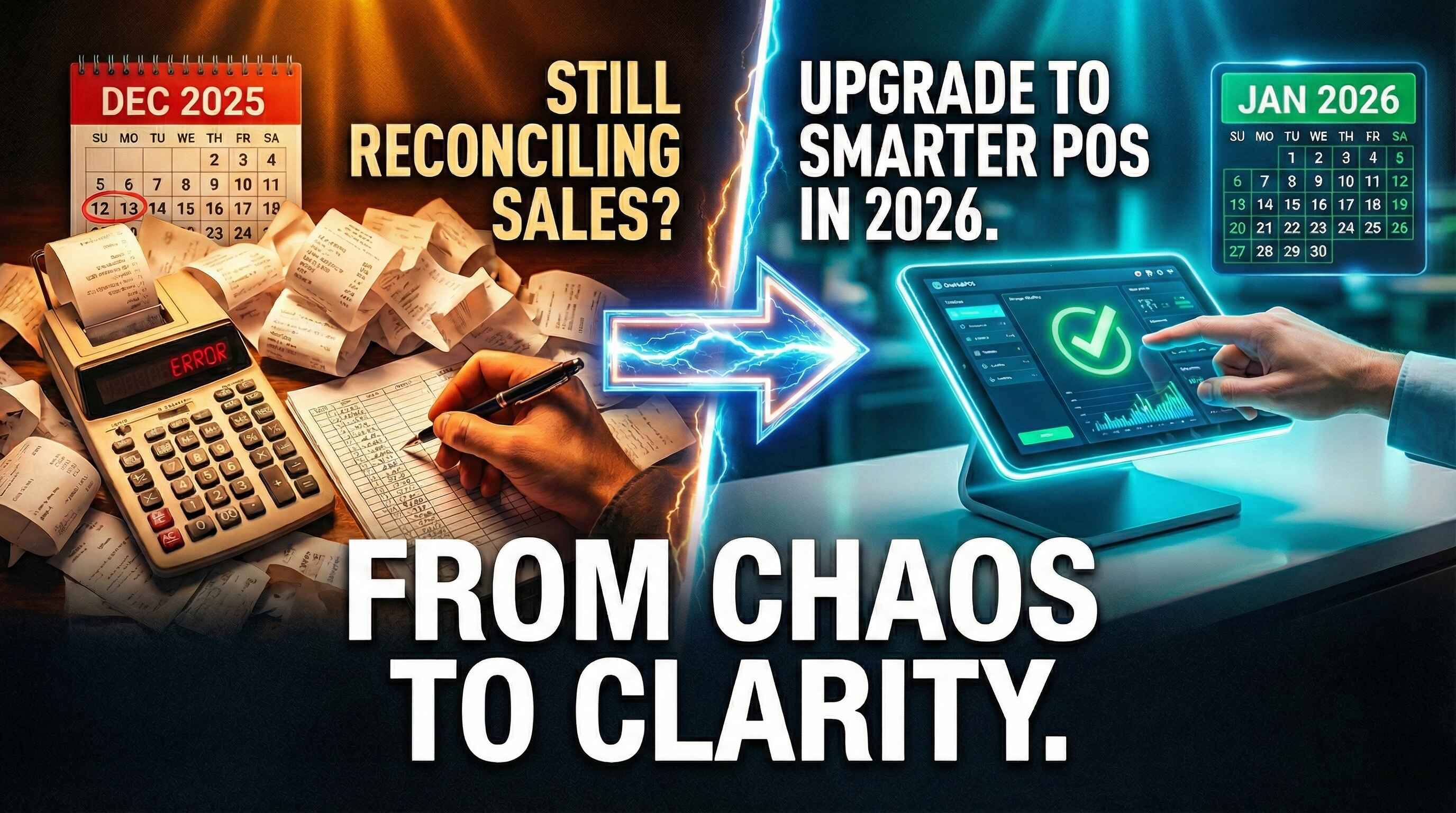

5 min read
January has a way of exposing problems you didn’t have time to deal with in December.
The holiday rush is over. The footfall has slowed. Your team can finally breathe. And that’s when it hits you. Sales don’t match. Inventory numbers look off. Reports are missing. And you’re still trying to make sense of what actually happened during your biggest sales month of the year.
If you’re still reconciling holiday sales weeks after December ended, the issue isn’t your team. It’s your POS.
2026 is the year small businesses stop managing chaos and start running smarter operations. And the right POS upgrade can be the difference between starting the year stressed or starting it in control.
Let’s break down exactly why December exposed the cracks in most POS systems, and how upgrading to a smarter system like OneHubPOS sets you up for a far smoother year ahead.
See Also: 6 Reasons Why January is the Best Time to Upgrade Your POS
December Is Over. The Problems Aren’t.
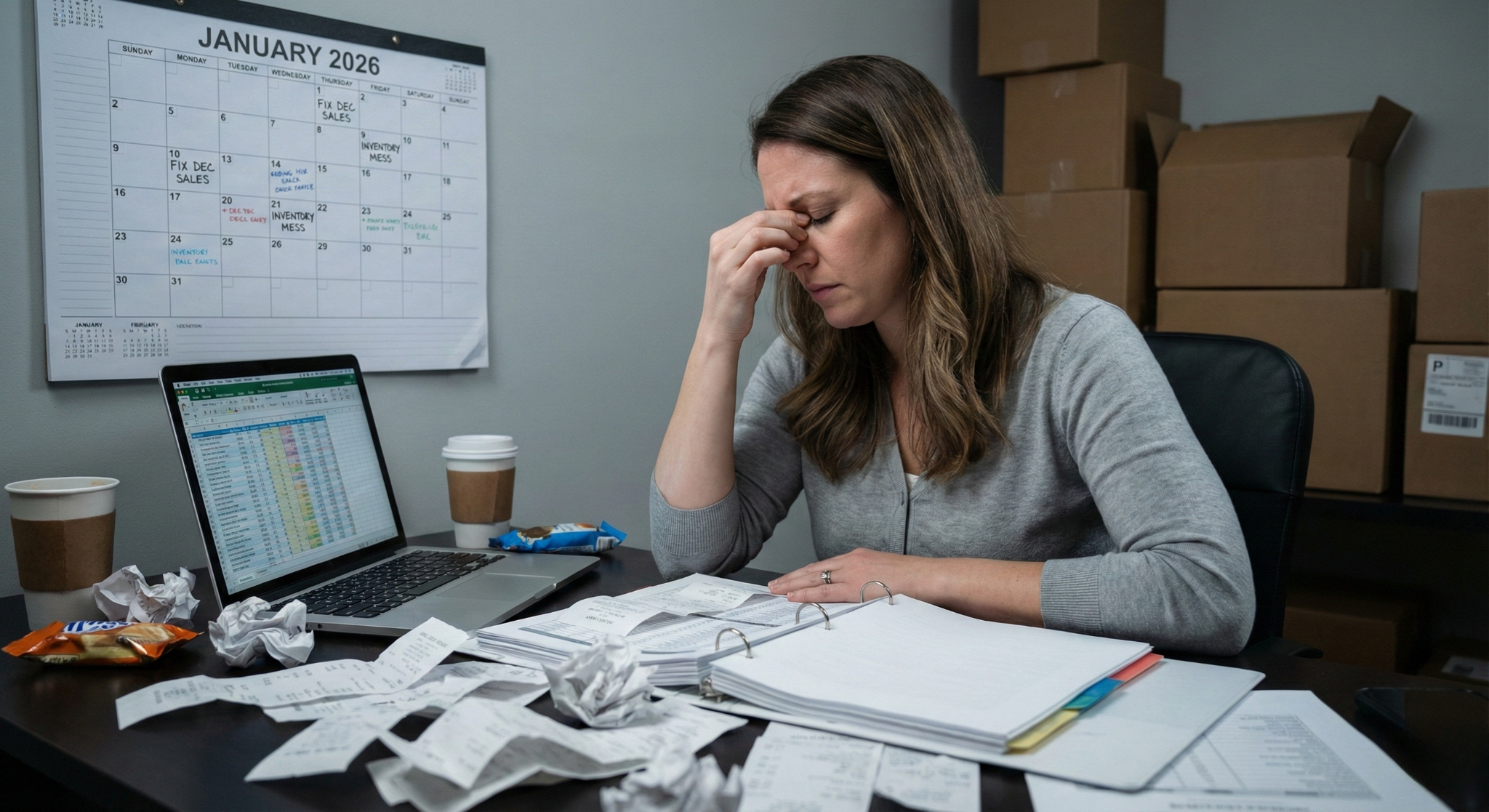
For most small businesses — liquor stores, QSRs, cafés, and retailers — December is not just busy. It’s relentless.
- High order volumes
- New SKUs and seasonal items
- Temporary staff
- Heavy discounts and loyalty offers
- Multiple payment methods
- Delivery integrations running nonstop
Your POS is supposed to handle this pressure. But instead, many businesses end up:
- Missing end-of-day reports
- Guessing inventory numbers
- Exporting CSVs into spreadsheets
- Calling support lines that never respond
- And spending January fixing December’s mess
A new POS isn’t about fancy features. It’s about eliminating these recurring pain points before the next peak season hits.
Here’s how OneHubPOS solves the exact problems December created:
1. Print End-of-Day Reports — Anytime You Want
How many times did this happen in December?
- You forgot to print the end-of-day report
- The store closed late and staff rushed out
- The report wasn’t downloaded before midnight
- And now… it’s gone
With many legacy POS systems, if you miss the day, you miss the data.
OneHubPOS fixes that completely.
You can:
- Access historical end-of-day reports
- Print or download them anytime
- Revisit any date—last week, last month, or last year
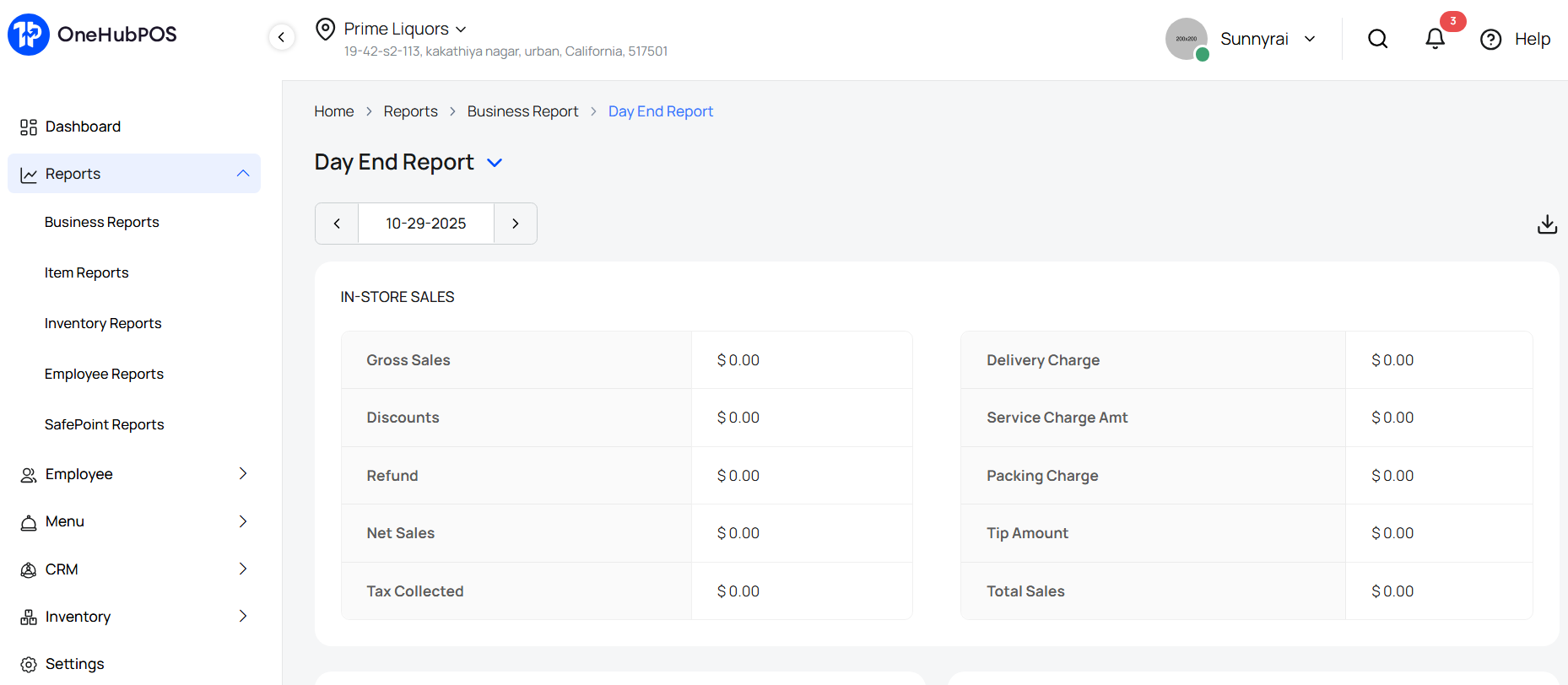
This is critical when you’re reconciling holiday sales, auditing revenue, or preparing financial statements in January.
No more panic. No more “we’ll estimate it.” Just clean, reliable records — on demand.
2. AI-Enabled Inventory That Fixes January Headaches
December inventory issues usually show up in January.
- Missing stock.
- Extra stock.
- Incorrect case quantities.
- Manual entries that don’t match invoices.
Traditional POS systems make inventory updates painfully slow, especially when vendors deliver multiple products in one go.
OneHubPOS uses AI-enabled inventory to remove this friction.
Here’s how it works:
- Your staff scans the vendor invoice
- Items are automatically added to inventory
- Case-wise and item-wise details are captured
- No manual data entry required
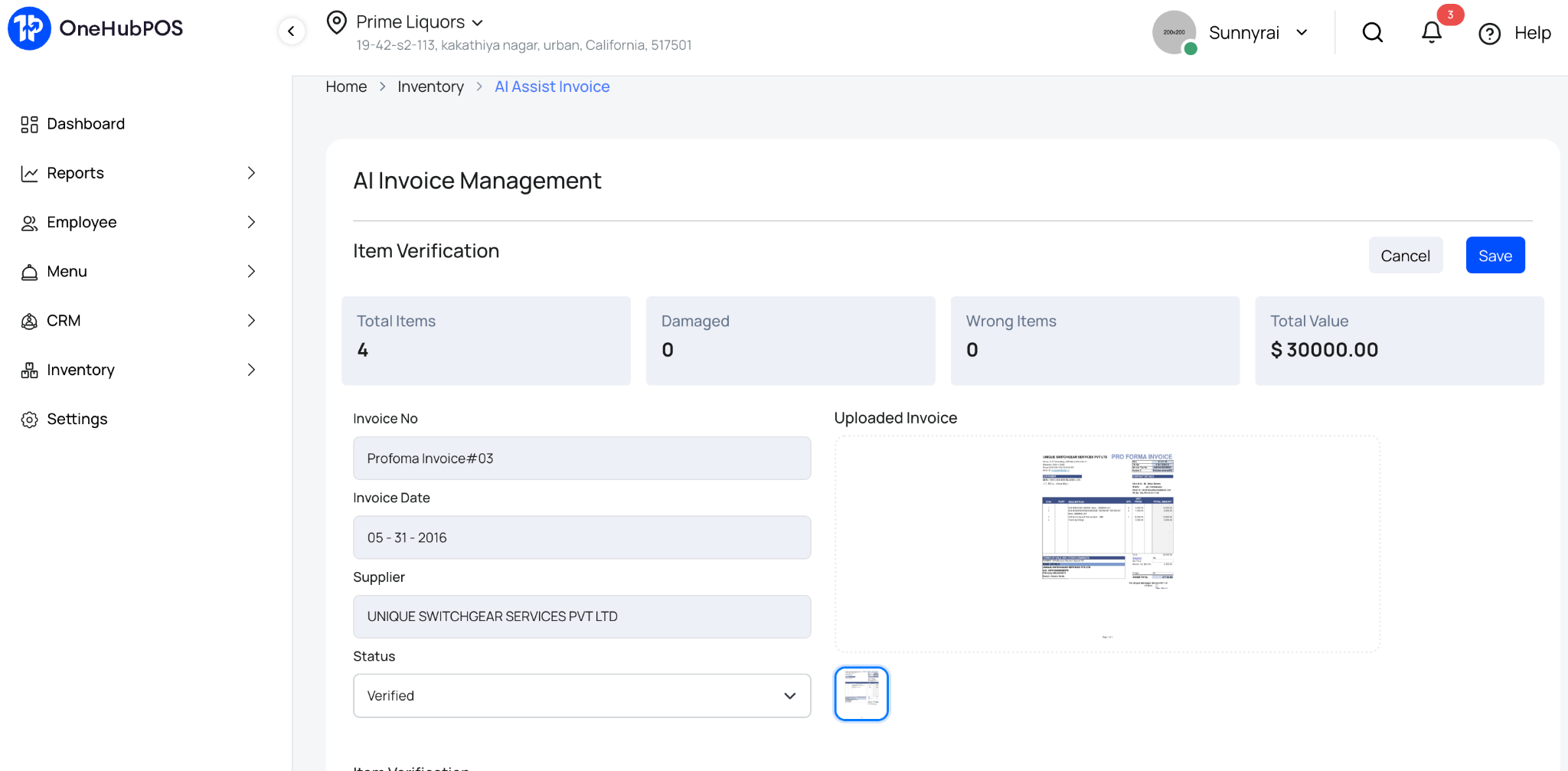
This matters even more after December. Why? Because January is when businesses:
- Restock based on holiday demand
- Add new SKUs for the new year
- Clean up inventory errors from peak season
With OneHubPOS, inventory cleanup takes minutes, not weeks.
Must Read: Meet the AI Inventory System Built for American Retailers
3. Know What Actually Sold During the Holidays
Most businesses think they know their best-selling products. But assumptions don’t scale.
OneHubPOS gives you detailed sales reports that answer real questions, like:
- Which products sold the most during the holiday season?
- Which categories underperformed?
- What time slots drove maximum revenue?
- Did discounts actually increase volume, or just eat margins?
You can also analyze:
- Loyalty program performance
- Offer redemptions
- Campaign-wise sales impact
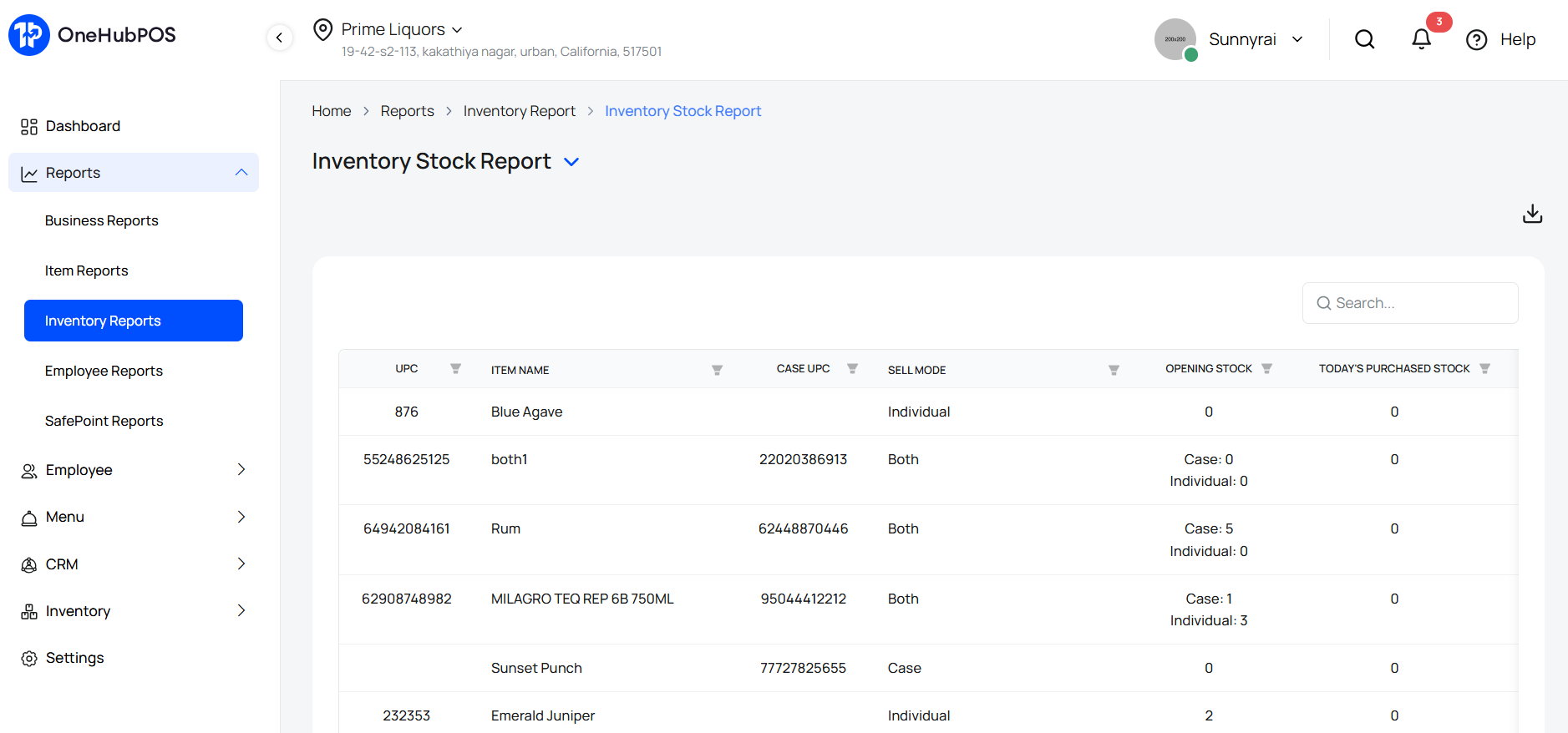
Instead of guessing what to stock, discount, or promote in 2026, you plan based on data. That’s the real value of a POS upgrade — clarity.
Also Read: The Ultimate Guide to POS Analytics for Restaurants
4. Change Your Payment Processor Without Changing Your POS
December often exposes another silent problem: payment processing costs.
- High transaction fees.
- Poor settlement timelines.
- Limited support during peak hours.
Most POS systems lock you into one processor. OneHubPOS doesn’t. It’s completely payment-processor agnostic.
As the new financial year begins, you can:
- Switch to a better processor
- Negotiate lower rates
- Improve settlement cycles
- Without replacing your POS
This flexibility alone can save small businesses thousands over a year, especially after high-volume holiday sales.
5. Internet Down? Sales Shouldn’t Be.
If December taught us anything, it’s this:
You can’t depend on the internet alone.
Recent outages from Cloudflare and Amazon Web Services reminded businesses worldwide that even the biggest infrastructure providers aren’t immune.
For stores and restaurants, connectivity issues during peak hours mean:
- Lost sales
- Long queues
- Frustrated customers
- Angry staff
OneHubPOS offers offline checkouts.
.jpg)
That means:
- You continue billing even if the internet goes down
- Transactions sync automatically once connectivity is restored
- Your business keeps running—no matter what
December shouldn’t dictate your revenue risk ever again.
6. One System Instead of Multiple Different Tools
During the holiday rush, many businesses realize they’re juggling too many systems:
- One for billing
- One for payments
- One for loyalty
- One for delivery
- One for KDS
And none of them talk to each other properly. OneHubPOS brings everything under one roof.

With OneHubPOS, you get:
- POS billing
- Payments
- Inventory
- Loyalty
- Delivery integrations
- KDS
All connected. All synced. All managed from one dashboard. That’s not just convenience. That’s operational sanity.
7. 24×7 Support When You Actually Need It
December problems don’t wait for office hours. Unfortunately, many POS providers do.
If you struggled with:
- Slow responses
- No callbacks
- Generic ticket replies
- Or zero accountability
It’s time to upgrade.
OneHubPOS offers 24×7 customer support and dedicated account management.
.jpg)
So when things go wrong:
- You speak to a real human
- You get faster resolutions
- Your business doesn’t suffer
Support shouldn’t be a luxury. It should be standard.
Why January Is the Right Time to Upgrade Your POS
January is when:
- Operations slow down slightly
- Teams can be trained without pressure
- Data from December can be analyzed properly
- New systems can be implemented smoothly
Waiting until the next holiday season means repeating the same mistakes.
A smarter new POS now means:
- Cleaner books ✔️
- Better inventory control ✔️
- Lower costs ✔️
- Higher margins ✔️
- And far less stress in 2026 ✔️
Want to explore OneHubPOS and see how it can solve your real business problems, book a free 30-minute demo cum consultation session with a POS expert to see it all in action.
